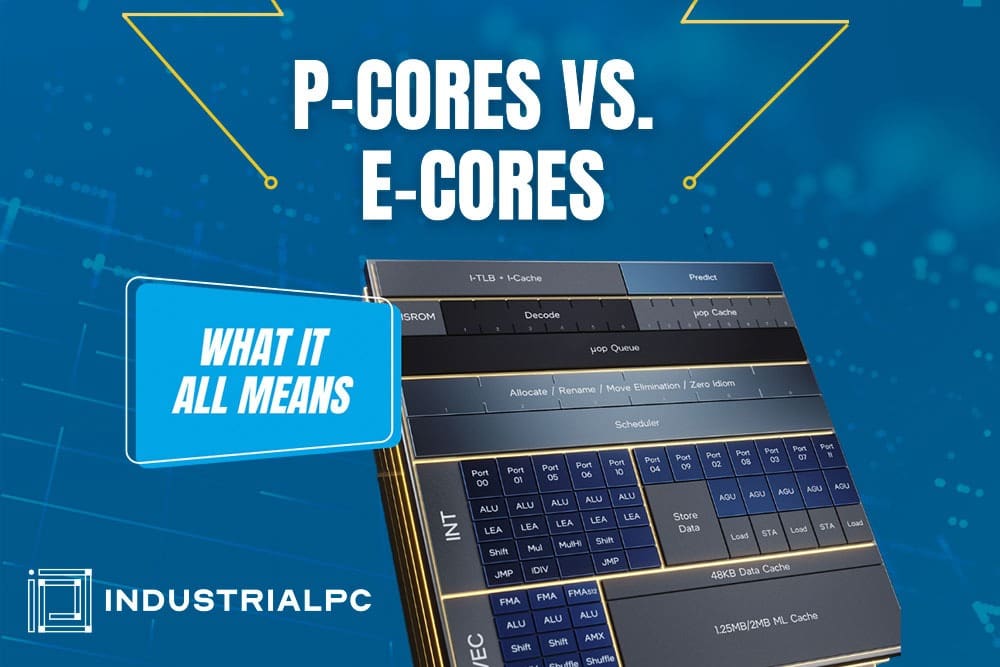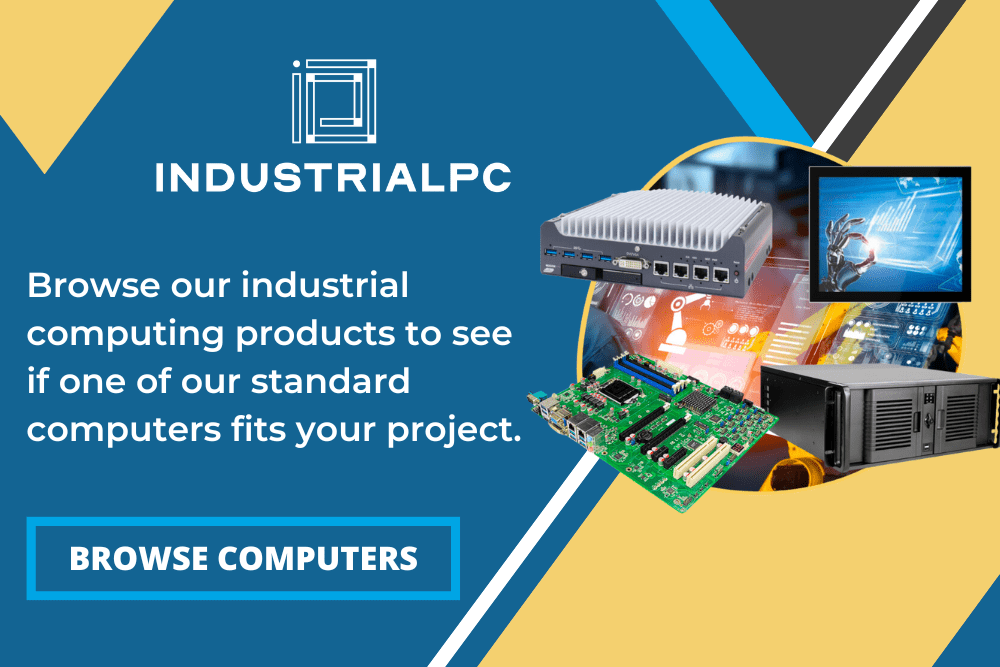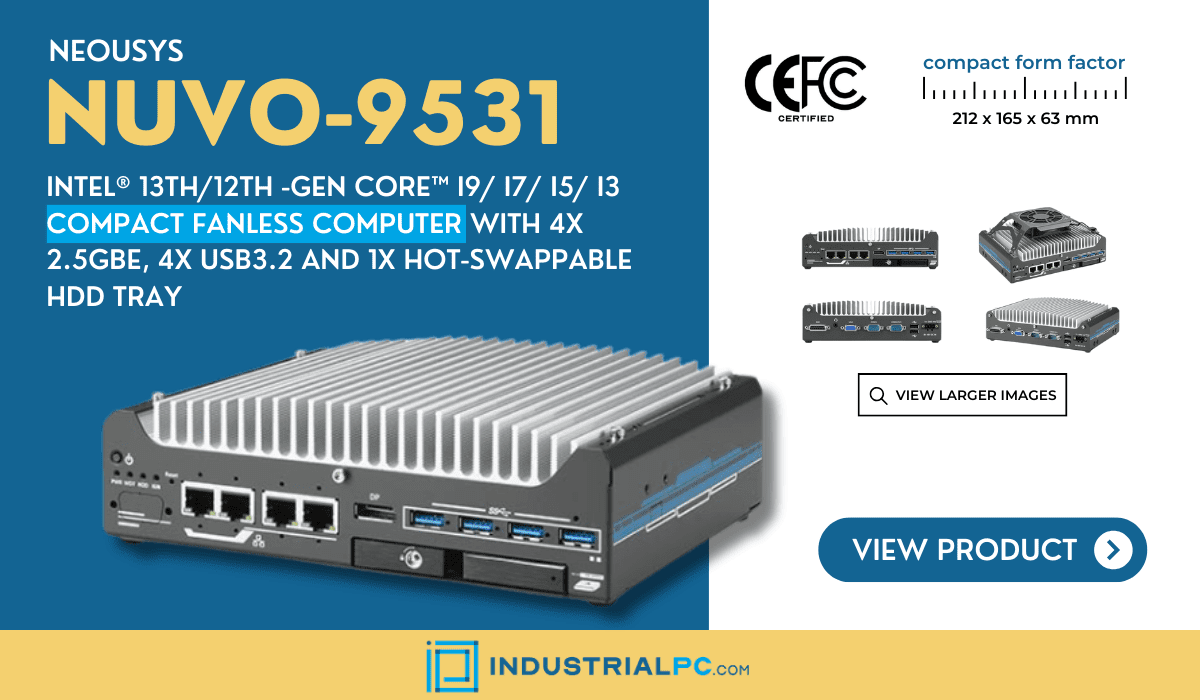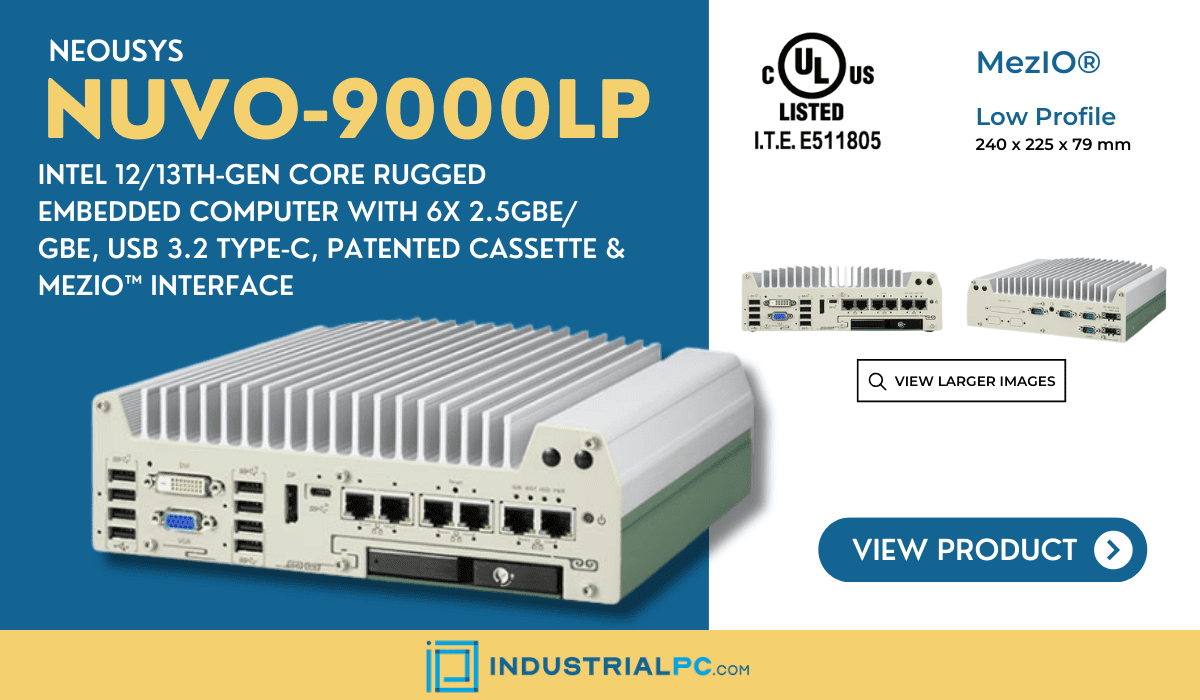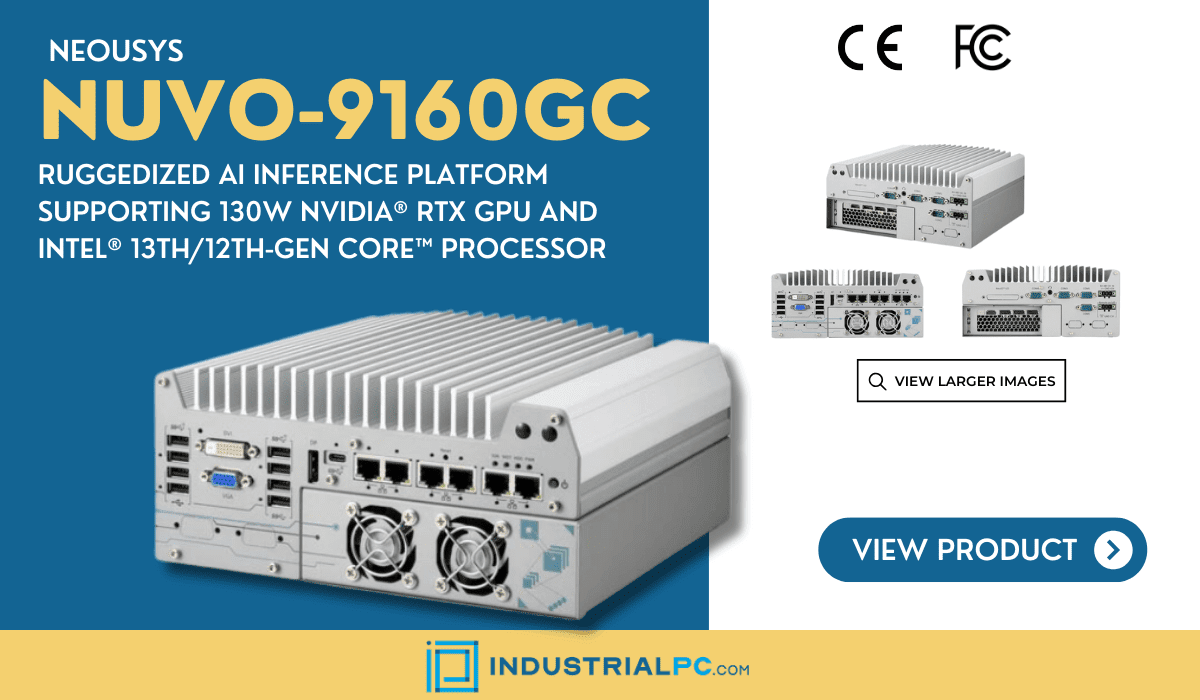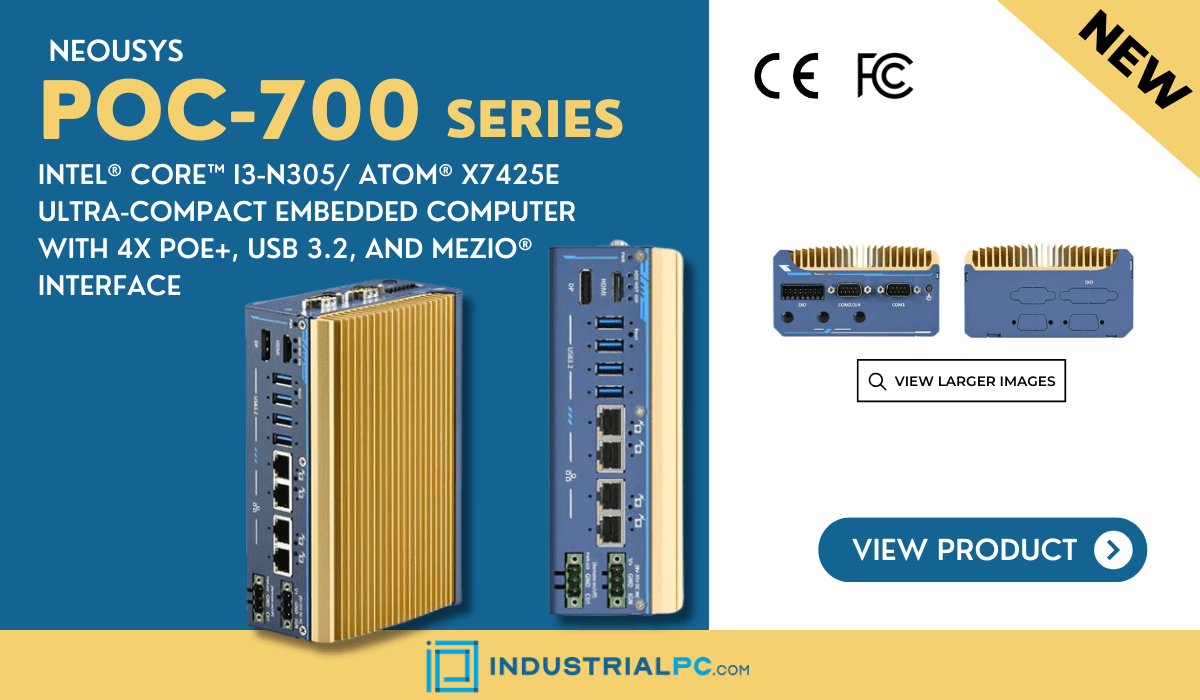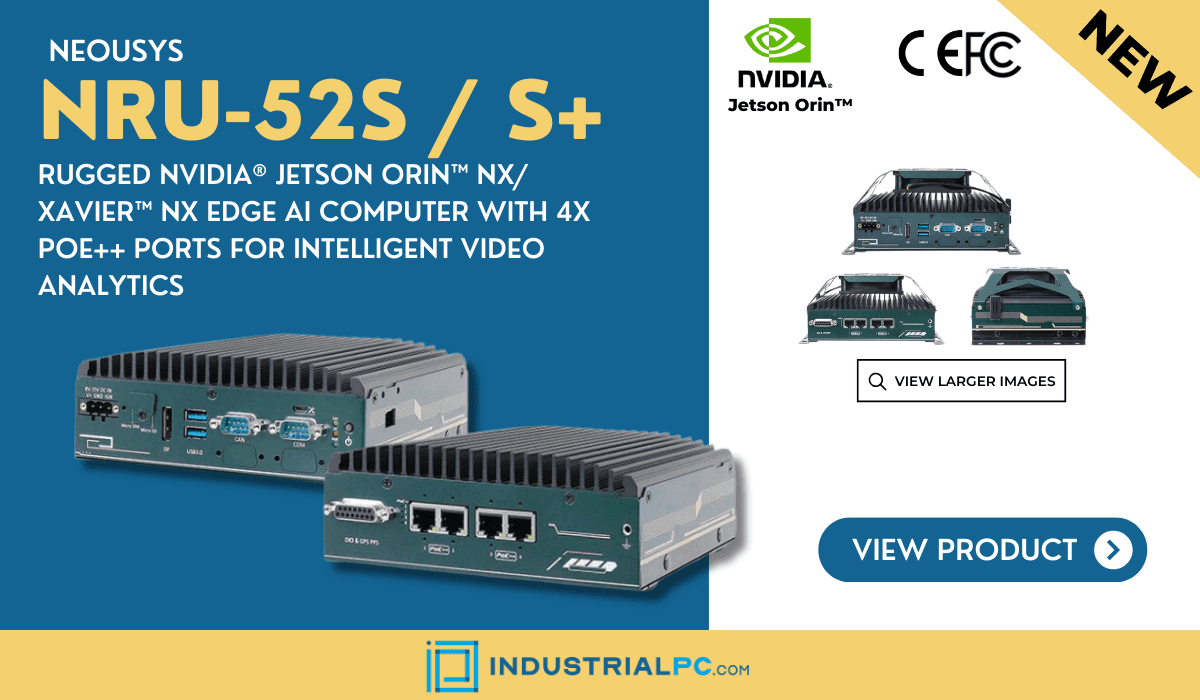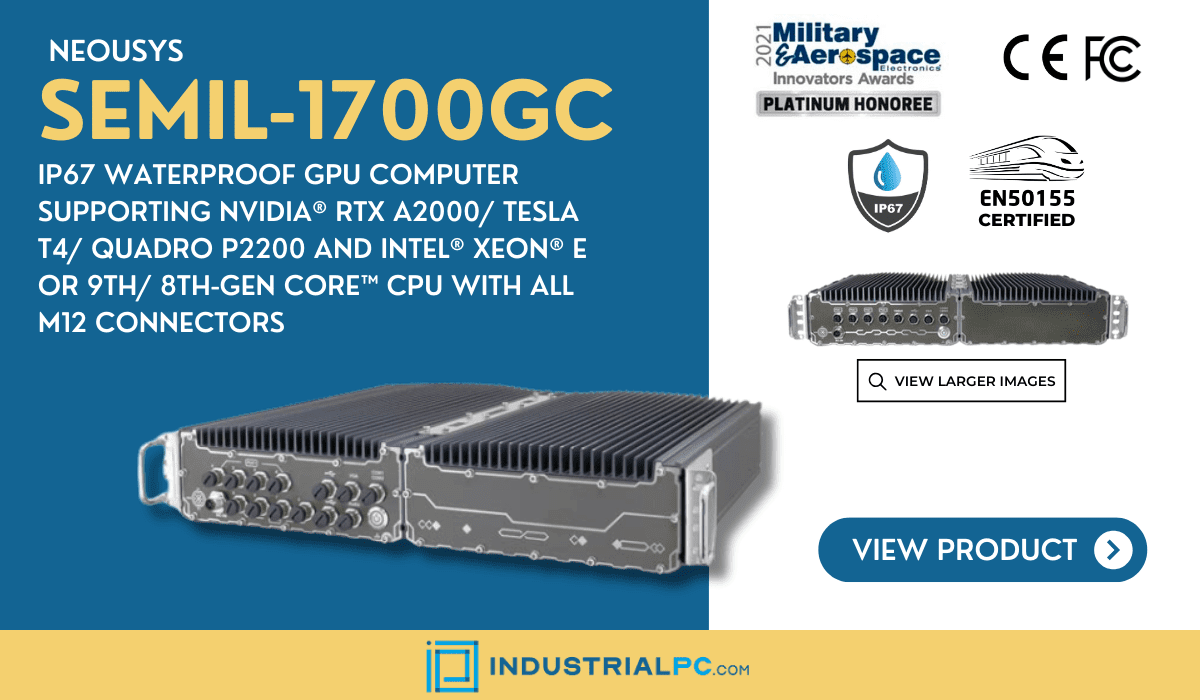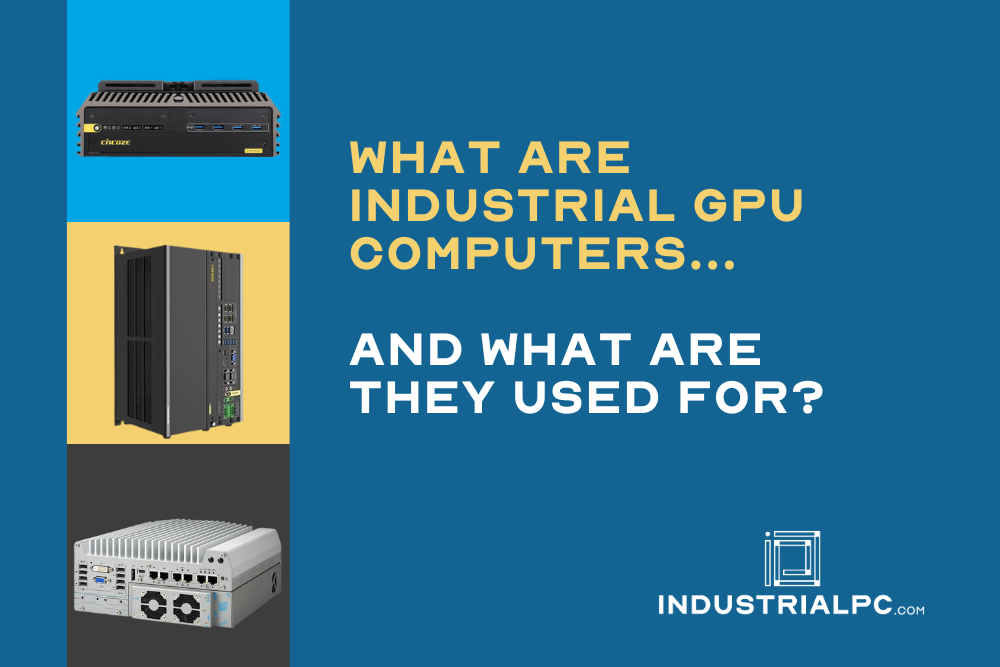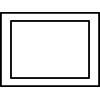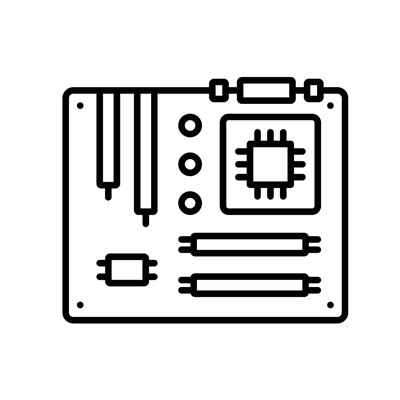Intel’s new Alder Lake chips come with two sets of CPU cores: E-Cores and P-Cores. But why would a single CPU have two types of cores?
Intel’s new Alder Lake chips come with two sets of CPU cores: E-Cores and P-Cores. But why would a single CPU have two types of cores?
The new P-core and E-core arrive with different levels of performance per watt and targeted at different sorts of workloads. While the P-cores are expected to mimic previous generations of Intel processors, the E-cores should offer an interesting look into how low-power operation might work on these systems and in future mobile systems.
This hybrid architecture combines CPU cores of varying sizes, dubbed Performance-cores, or P-cores, and Efficient-cores, or E-cores.
P-cores are the traditional design that we’re used to, featuring high clock speeds and Hyper-Threading. The E-cores are physically smaller than P-cores and consume much less power. The trade-off is that they are much slower and don’t offer Hyper-Threading.
To go back and first learn more about the basics of the 12th Gen Intel® Core™ processors (a generation like no other before it), read our previous post here.
E-Core & P-Core Explained
Intel recently announced and is starting to roll-out their line-up of 12th Generation processors for fanless embedded computers and processor shopping is about to get more confusing. The latest generation of Intel Core CPUs are taking a piece of the mobile-phone playbook and introducing processor cores that are ultra-efficient for background tasks. So now on higher-end processors, you’ll see P-Cores and E-Cores listed. But what does it mean?
First off, a bit of CPU history from Industrial PC. In traditional multi-core processors that have dominated the Windows world for years, every CPU core is identical. They all perform the same, suck the same amount of power, etc… Even when the CPU isn’t doing much (which most of the time it isn’t), it generally still draws the same amount of power.
This isn’t as much of a problem if you have a desktop computer that’s plugged into the wall, but what if you have a device that’s running off battery (laptops, phones, etc…)? Smartphone CPU designers created solutions to work around this by creating multi-core CPUs that have some power-hungry processor cores but also some lower-power processor cores for doing simple tasks that don’t require much work. Those lower-power cores allow your battery last much longer on your smartphone.
Intel is taking a page from the smartphone world by adding more efficient cores to their CPUs. So when you’re looking at specifications of the processors, you’ll now see P-Cores and E-Cores:
- P-Cores: P-cores are your standard normal CPU core that you are used to, and heavy duty work will use these cores. Think of them as Power cores.
- E-Cores: E-cores are the Efficient cores in the system. These are the ones that are used for background system tasks that are running all the time but don’t need powerful processing to do their job.
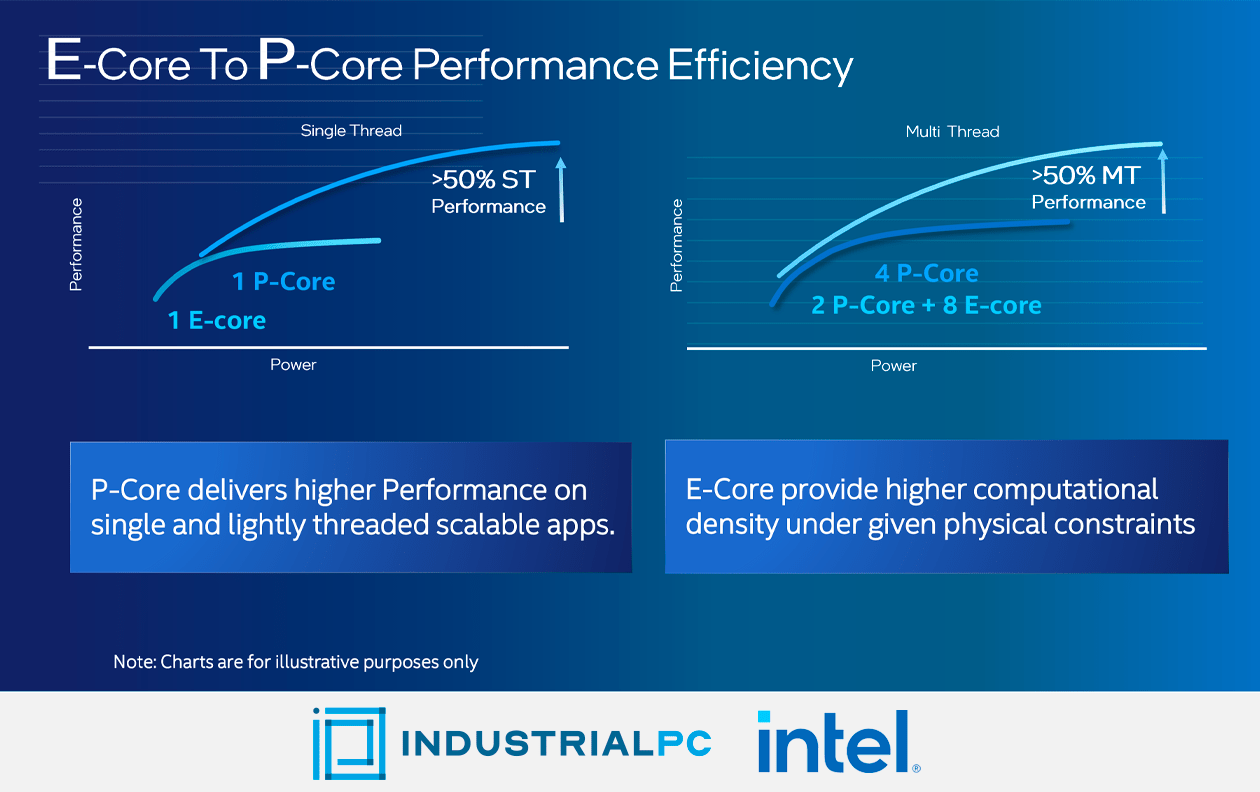
So in theory, this will all make for a more efficient CPU, allowing your P-Cores to process all the heavy stuff while the lower-power E-Cores do all the basic stuff.
The problem with all this new tech? Windows 10 can’t really take advantage of these new hybrid CPUs quite yet. To be able to take advantage of this, you’d need to be using Windows 11, which was patched last month to be able to take advantage of these types of CPUs.
You’ll also have to get used to a new way of identifying processors with the release of Alder Lake. While a 12-core processor in the past was, well, simply 12 processing cores, now it’s a bit different. With 12th Gen Intel, you’ll see CPUs with notations like 12-core (8+4) or 8P + 4E processors. We might also see notations like 8C4c, which indicates 8 BIG cores and 4 small cores.
All three notations point to a processor with 8 performance cores and 4 efficient cores.
Shop 13/12th Gen Neousys Rugged Embedded Computers
Shop 13/12th Gen Neousys Rugged Embedded Computers
This is admittedly a fairly narrow view of how these CPUs work, and the potential benefits of the P-Core/E-Core technology for rugged embedded computers and rackmount computers. The main goal Intel has with E-Cores is for background tasks or processes that don’t need the full power of the P-Cores. The computer will be able to shift some tasks to these lower-powered E-cores to save on energy consumption, while still having 8 high-performance cores dedicated to active tasks. Check out some of the most popular Neousys rugged computers below.
TELL US YOUR PC REQUIREMENTS
and we’ll give you your options and price:
TIP: When building your quote below, each section allows you to select one option, multiple options, or no option if you’re unsure. Fill out as little or as much information as you know and we’ll take it from there!
BUILD YOUR EASY PC QUOTE: